2. Using Diskaid download AddressBook.sqlitedb file to PC from /private/var/mobile/Library/AddressBook
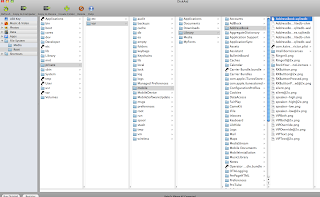
3. Backup AddressBook.sqlitedb to a safe place and then rename AddressBook.sqlitedb to AddressBook.sqlite
4. Use SQLite Manager Firefox extension to open AddressBook.sqlite
5. Browse Data tab and select ABRecent from table and select the record to delete and press the delete record button
6. Save AddressBook.sqlite and rename to AddressBook.sqlitedb
7. Upload AddressBook.sqlitedb to /private/var/mobile/Library/AddressBook using Diskaid
8. Switch off iPhone and Switch back on to reboot
9. Done!